Hi all,
A lot of information I've seen out there is useful, but sometimes it's quite technical, so I thought I'd make this beginners guide for a full Sanwa modded PS4 arcade stick on the cheap.
Background:
I've been playing fighters on and off for a while, but SFV re-ignited that passion. Shame about the beta. Anyway, I decided to rock an Arcade stick and the Venom was very cheap in comparison to the others. I'm getting used to it but found the square gate horrible, and the buttons were even worse. The stick was quite stiff but I kind of liked it! Either way, I have been reading up various posts and threads and people have been raving about this value setup, but I couldn't find a comprehensive guide (particularly for a noob like myself). So I decided to put this together, please let me know if it's useful and if any corrections are needed. As PresidentCamacho mentions below, the Venom is the same as the Mayflash V2, so the same guide should apply.
What you'll need (and pricing):
How to:
1. Open up your original stick and have a play with it so you can notice the difference afterwards. After all, it's what you prefer and not what everyone else says you should be using
![DSC_0110.jpg]()
2. Flip it over and open the 6 screws on the back and take the backplate off to reveal (image taken part way through but effectively there's a bunch of cables and buttons and stuff):
![DSC_0085.jpg]()
3. You will notice there are 6 buttons and corresponding colored wires going into them. To save time, I put a mark next to the ones that had duplicate colors and mapped them so I knew where they went (if you don't do this you can refer to the small board which they come out from). Here's a closeup of some helpful coloring
![:smile: :smile:]()
(picture taken post assembly, but the principal is the same):
![DSC_0108.jpg]()
4. Start taking all the wires from the buttons out, don't pinch all the way at the root, but a bit above:
![DSC_0086.jpg]()
5. Remove the ball top by putting a screwdriver under the stick and rotate the ball top (image taken post assembly, but the principal is the same):
![DSC_0106.jpg]()
6. & 7. Now remove the four screws holding the actual stick and lift it, then remove the 4 cables from the board it's connected to (these can just be pulled out). Cut the cabletie CAREFULLY so the cables aren't bound (in this picture the cabletie is not cut) and lift it out.
![DSC_0090.jpg]()
![DSC_0094.jpg]()
8. OPTIONAL: Take your JLF 8YT and pop out your gate (there are 4 clamps, just put minimal pressure lifting it out and pop each clamp gently:
![DSC_0091.jpg]()
![DSC_0092.jpg]()
9. OPTIONAL: Replace the square gate with your GT Y Octagonal gate (again, there are 4 clamps, just put minimal pressure and gently pop each on):
![DSC_0093.jpg]()
10 & 11. If you have two washers, put one washer between the stick and the inside of the case, then screw the 4 screws back in place which hold the stick, ensuring the 5 pins are facing INWARDS. Then connect the 5 pin JST cable, however, ensure the teeth of the CABLE is FACING you when you put it on, otherwise only one direction will work. I was paranoid and I connected the cable then tested it out with the case option to ensure UP wasn't DOWN etc
![:smile: :smile:]()
...and I suggest you do the same if you're not certain. Once you've connected the JST cable, then connect the other end to the board, there's only one slot for it and one way it can go in. Don't be too forceful but do make sure it's all the way in (in my picture it's right above the bit that says MF002V). Do not connect the ball top yet!
![DSC_0106.jpg]()
![DSC_0099.jpg]()
12. Unless you've already done so, pop out all the stock buttons, you will notice they have two 'clamps' which extrude under the plexi and metal. The easiest way to do this is to push one side first, then the other. If you plan on re-using these buttons, please be careful as these clamps are fragile and can't be removed and inserted too many times as far as I understand it (picture post assemble but principal is the same):
![DSC_0103.jpg]()
13. Once they're all popped out, you can lift the plexi where the USB cable resides:
![DSC_0087.jpg]()
![DSC_0088.jpg]()
14. Feel free to replace with your own art or get someone else to do it. Here's my placeholder, but I'm not entirely happy with the design so I'm going to change it (which would explain why my stick is naked!):
![kYPnNaP.jpg]()
Yep, I know *that* Ken isn't from SFV
![:smiley: :smiley:]()
Remember that the plexi has the button scheme on it, so there's no need to duplicate that in your art. This
post has the template. If you want my template let me know.
15. Put the plexi back on (it's magnetic, fancy!) then insert all the buttons to your liking:
![DSC_0104.jpg]()
16. If you had two washers (see point 10.) put the other washer on, then screw the ball top back on the stick, and use a screw driver to gently tighten (this MAY not be necessary):
![DSC_0089.jpg]()
![DSC_0106.jpg]()
17. Remember the little diagram we did (perhaps it was just me...) - well this comes in handy now that you need to reconnect all the cables back. It doesn't matter which PIN you connect the respective PAIR of cables to:
![DSC_0085.jpg]()
![DSC_0108.jpg]()
18. Voila!
![DSC_0107.jpg]()
19. Test it out in your favourite fighter
![DSC_0111.jpg]()
I'm aware there are similar posts but I couldn't find one that quickly explained the steps for this specific arcade stick, and with the female to female JST cable, it was super easy! I hope this has been useful.
Peace,
SineTwo


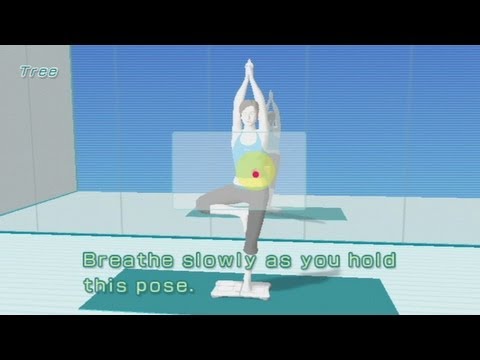















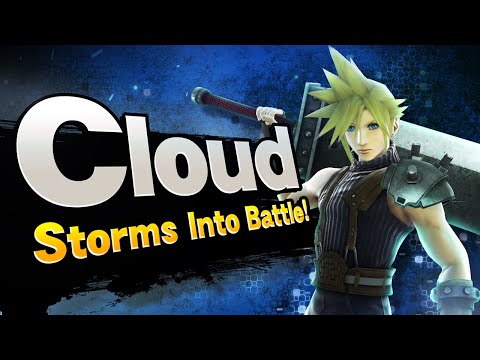

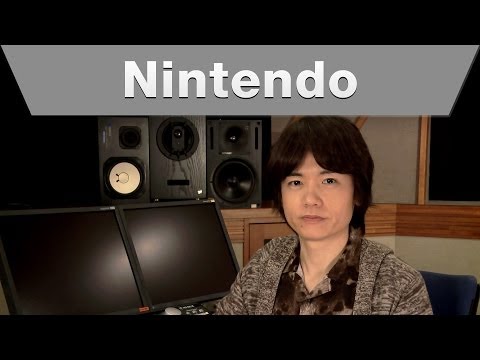




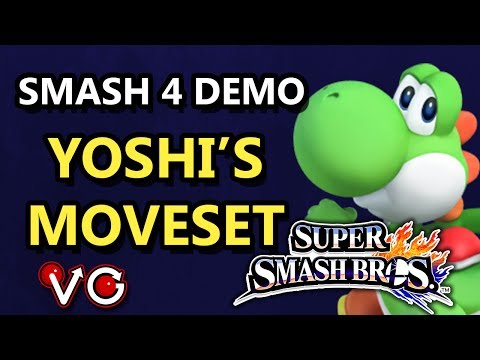













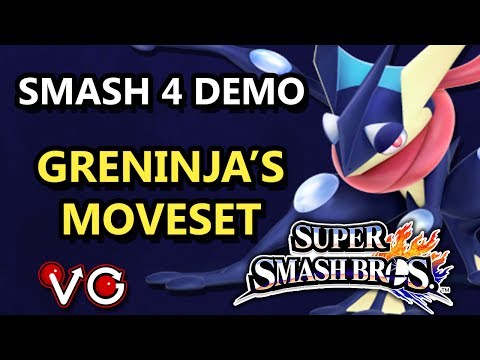

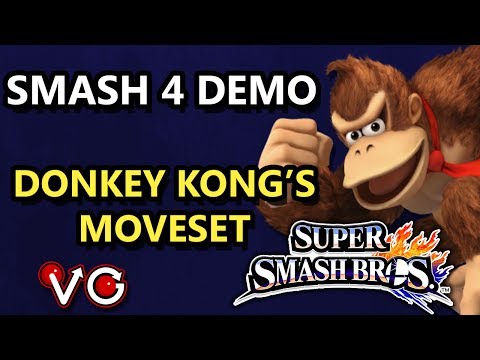
































 (picture taken post assembly, but the principal is the same):
(picture taken post assembly, but the principal is the same):


































































 .
.








































